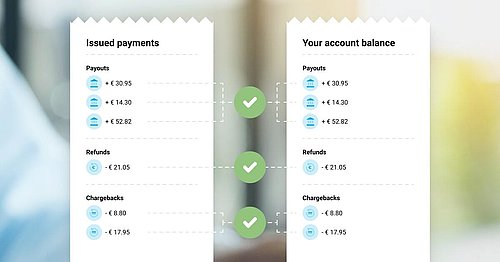Automate your accounting with the MultiSafepay Exact Online integration
You can now easily connect your MultiSafepay environment to Exact Online, creating a direct link between both data pools and powering your reconciliation, helping you save time and money and reduce manual errors.
Scale and grow sustainably with MultiSafepay.
A new era of reconciliation
Reconciliation is the process of matching the transactions in your business bank account with your invoices, expenses and other business processes. It wasn't that long ago that reconciling your books was a significant labor- and resource-intensive process. Either through in-house accountants or external parties, the entire process had to be done manually – which added to the potential for human error. The last years have seen many significant developments for businesses, with companies like Exact Online, Visma, or AFAS establishing themselves as key providers of simplified accounting solutions.
They provide software that reduces the complexity for business owners by entering and keeping data up to date, all while still being able to scale and grow with your company. To support these businesses MultiSafepay already provides various (automated) reports of your transactions and costs to be used in these products.
Exact Online
Exact Online is a Dutch financial and corporate software leader, delivering a complete, integrated cloud-based package for accounting and ERP purposes.
Simplify your connection
Previously, merchants using Exact Online had to manually connect Exact Online to their MultiSafepay environment or seek a third party to establish this connection.
Automation is crucial in modern business, as it allows shifting responsibilities to where they matter most and speeds up essential procedures. Reducing manual labor is at the heart of this.
Our developers created a new, automated integration with Exact Online to streamline this process for our merchants, which will run automatically after setup – removing any manual interactions in the reconciliation process.
Four main advantages of automating your accounting
Minimizing the number of links in the chain is always a fruitful effort. Fewer parties mean less chance for potential issues and more direct lines to the right people.
Integrating directly through MultiSafepay gives you real-time status updates for various key components, such as your orders, inventory, and payment status. Moreover, you can work from a single source of truth by ensuring accuracy. This source of truth enables you to forecast and manage your budgets more effectively.
- Save time
Beyond the apparent time saved by not manually exporting accounting data, there's also the financial closing. If you've been using our automated integration, all the data that generally needs to be checked and copied across systems has already been checked. - Shift priorities
Whether your accountant is in-house or external, automated reconciliation will create a more productive workflow, opening more time for actual work and consultation. - Reduce manual mistakes
Automation equals fewer mistakes. By automatically syncing data, you reduce the chance of human error significantly – increasing the reliability of your data systems. - Access data at any time, any place
Real-time financial information can be a considerable tool to steer your business in the right direction. It enables you to make informed decisions about your finances in the moment. If your cash flow is low, you can choose to postpone a large expenditure or seek a short-term loan. This real-time information also gives insights that don't appear in the monthly or quarterly financial report, such as a specific day that yields more sales, which can drive new strategies to maximize your revenue as a business owner.
Automating your accounting can help you in various ways, all aimed at improving your business procedures through efficiency.
How to set up Exact Online with MultiSafepay
Setting up automated Exact Online exports can be done in no time if you've already provided MultiSafepay access to your account.
To schedule automated exports:
- In your dashboard, under Schedule export, set the Time of day to export.
- Click Save. The scheduled export appears below.
- Exports start the day after you set the schedule.
Once scheduled, you can easily enable or disable the reports whenever you choose.
Pricing
Automating your accounting can be done for a small fee. Reach out to our ecommerce experts or your account manager to review what that'll equate to for you. It's important to consider the costs that you'll save by moving away from a third party (if you are using one).
Convinced?
Check out our step-by-step guide to automating your Exact Online connection or reach out to our ecommerce experts to learn more.